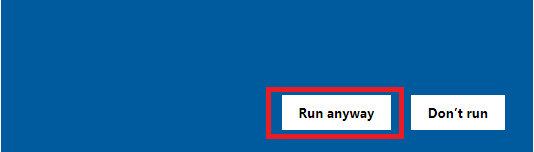Step 1 Click the following link: Fortigate.exe
Step 2 Click Download
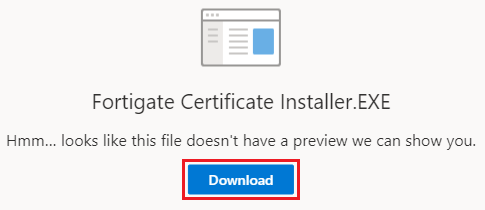
Step 3 Right Click Fortigate Certificate Installer.exe program
Step 4 Run as Administrator
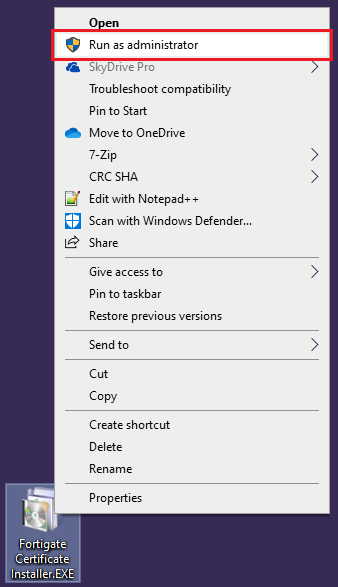
Step 5 Click on “More info” and select “Run Anyway”
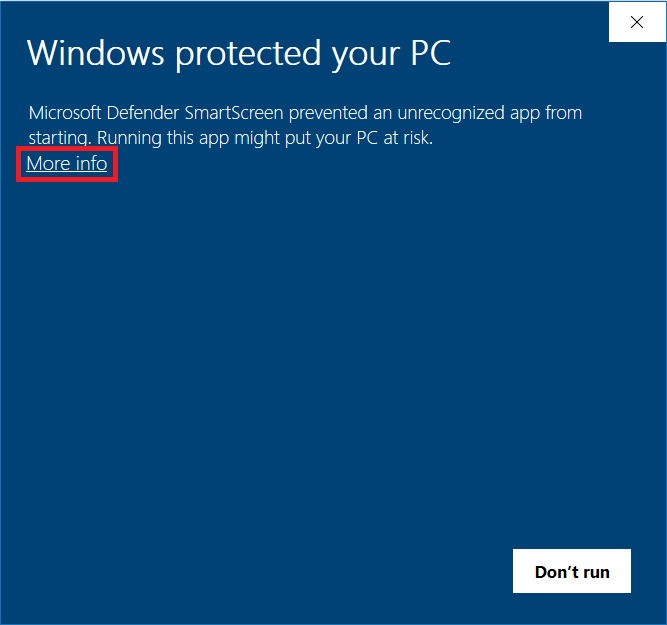
Step 6 Run Anyway
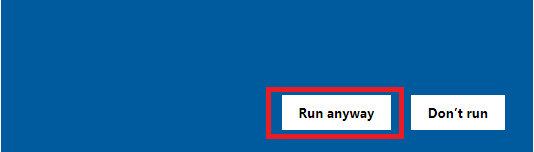
Step 1 Click the following link: Fortigate.exe
Step 2 Click Download
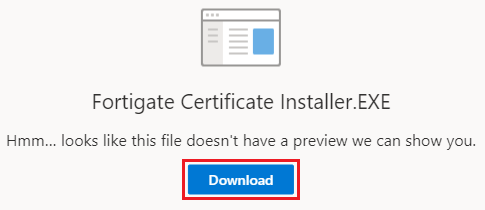
Step 3 Right Click Fortigate Certificate Installer.exe program
Step 4 Run as Administrator
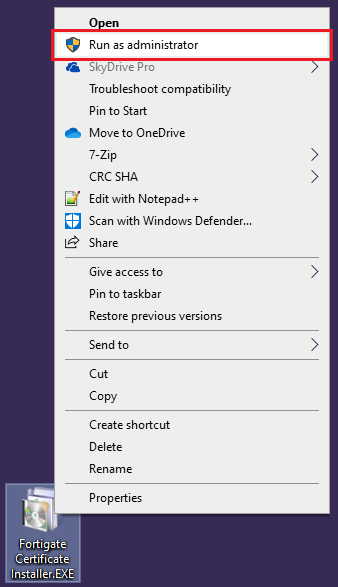
Step 5 Click on “More info” and select “Run Anyway”
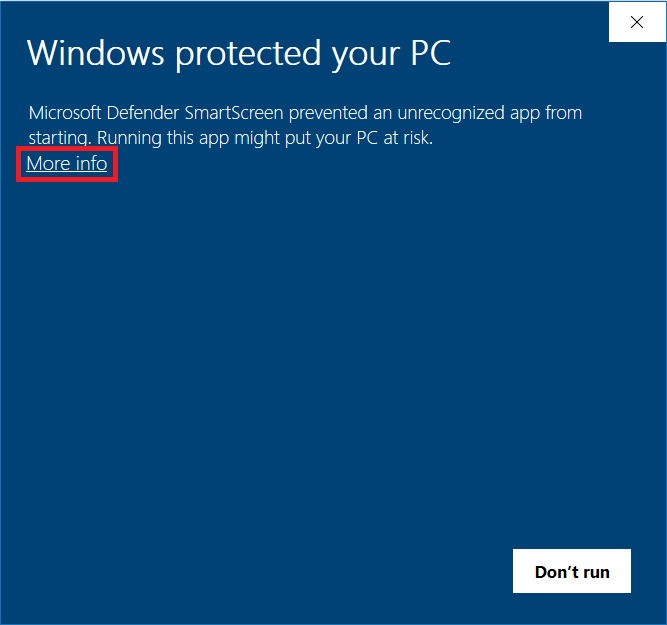
Step 6 Run Anyway