Adobe Creative Cloud is available to all Victorian government primary staff, secondary staff and secondary students, providing access to a suite of creative digital tools that can be used across a range of teaching and learning areas to create content in range of mediums including photography, graphic design, video, audio and more.
This guide will walk you through the steps to download and install Adobe Creative Cloud, so you can start creating, collaborating, and bringing your ideas to life in the classroom and beyond.
ℹ️ IMPORTANT! Department of Education Login details required.
In order to install this software, you need to have your Department of Education (@schools.vic.edu.au) log in details. If you do not have it or have forgotten your password, you will need to log a support request by sending an email to it.helpdesk@brightonsc.vic.edu.au.
Download the Adobe Creative Cloud Installer
1. Open your web browser and go to: 🌐Adobe Creative Cloud
2. Click Download Creative Cloud
macOS: Creative_Cloud_Install.dmg
Windows: Creative_Cloud_Set-Up.exe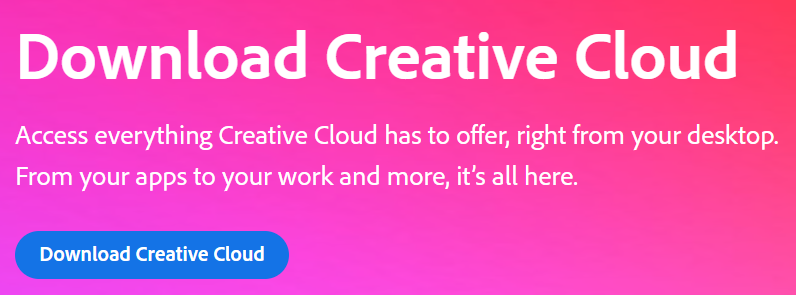
3. The installer will download to your computer (usually in your Downloads folder).
4. Follow the onscreen instructions to complete your installation.
Install Creative Cloud
1. Open the downloaded installer.
2. When prompted, enter your Department of Education email address. (e.g. XPZY@schools.vic.edu.au)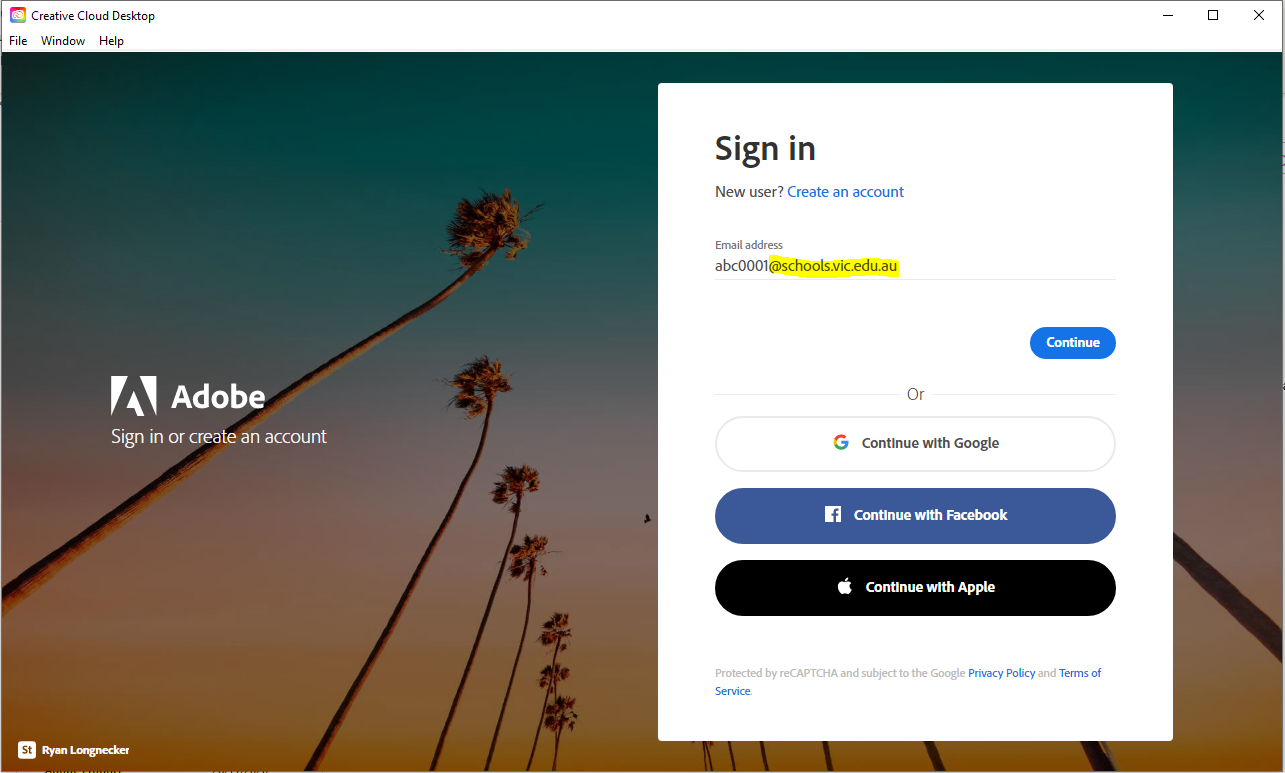
3. The installation may take several minutes – do not close the installer until finished.
Install Apps
1. Once installation is finish, go to the Apps tab in Creative Cloud Desktop.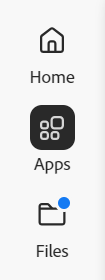
2. Find the app you want to install and select Install button next to it.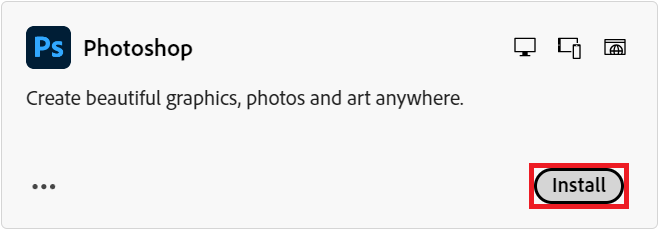
3. The installation may take several minutes – do not close the installer until finished.
Troubleshooting
Why am I being asked to buy the software in Adobe Creative Cloud?
This message usually appears when you’ve signed in using your @brightonsc.vic.edu.au email address. Unfortunately, this account does not have a license for the Adobe Creative Suite.
To access the software, you’ll need to sign in with your Department of Education (DET) email account, which is licensed for Adobe products.
If you don’t know your DET login details or have forgotten your password, please contact our IT Helpdesk at it.helpdesk@brightonsc.vic.edu.au for assistance.
Once you have your DET credentials, simply sign out of Adobe Creative Cloud and sign back in using your DET account.
