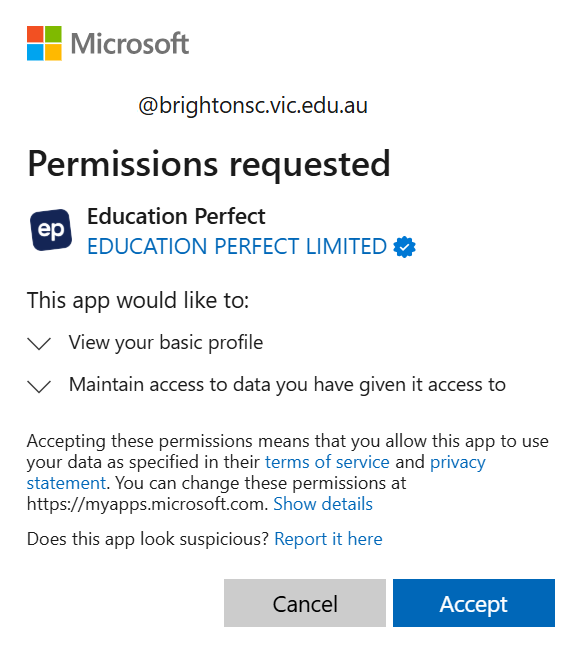Education Perfect (EP) is a comprehensive online suite of learning, assessment and analytics features, supporting teachers to deliver personalised learning and improve student outcomes.
In this guide, we’ll walk through how to log in to EP so you can easily access everything you need.
1. Go to 👉Education Perfect
2. Click on Login with your school account (SSO)
3. Enter the school name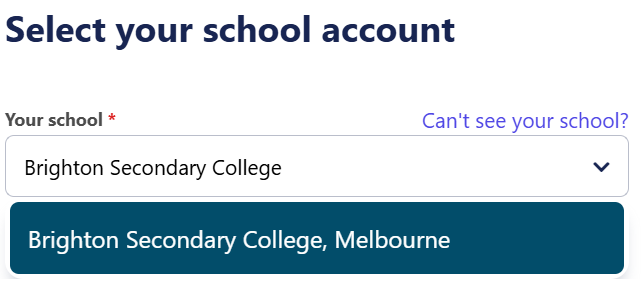
3. Enter your Brighton Secondary College email address and password. (e.g. ABC0001@brightonsc.vic.edu.au)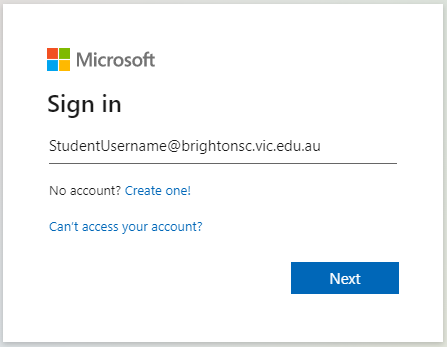
Note: If you’re logging in for the first time, you’ll have to give permission for Education Perfect. You can do this by clicking Accept once you’ve logged in.